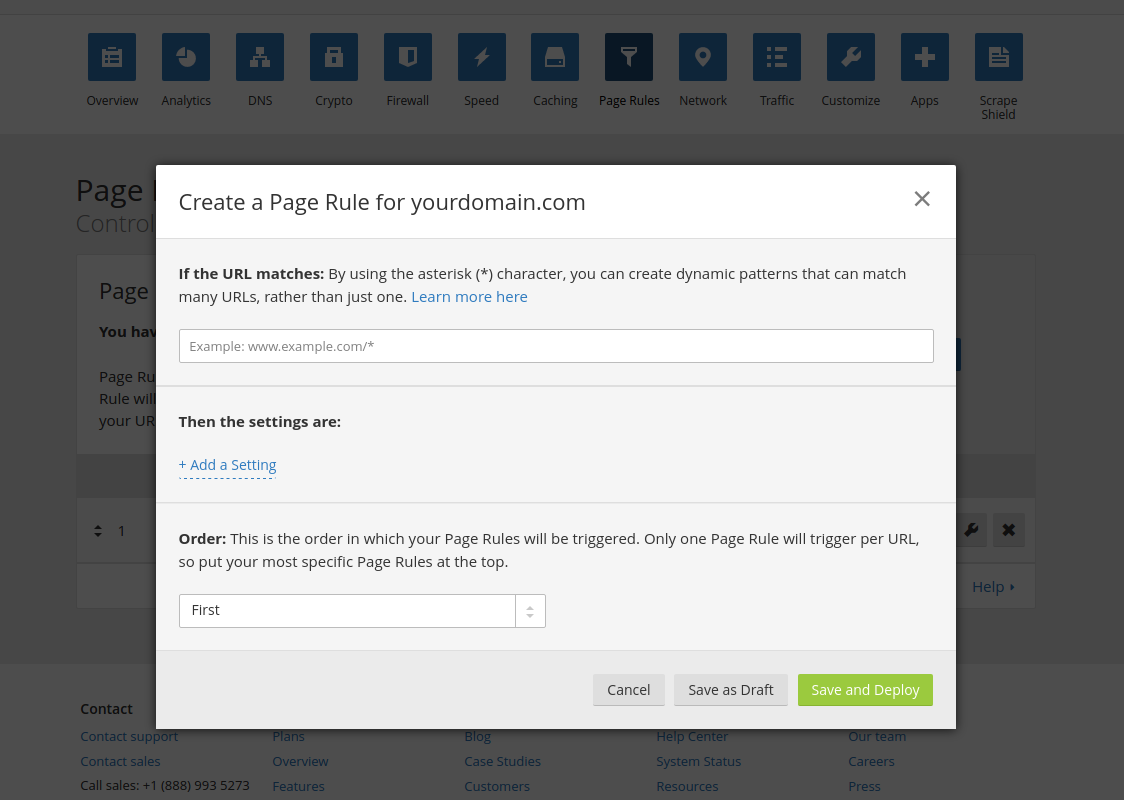What if you need to migrate existing or new created Ruby on Rails web application to your PHP-Apache configured server?
If you are not using VPS or dedicated server and you have simple shared php web hosting – of course this article is not for you.
If you are in localhost, so everything is clear, you can use different webservers, different ports, you can damage your webserver, then reinstall it etc. But when you in production server, you can’t do such risks and you can’t play with webserver settings, ports.
So we need the way safer.
If you know what ssh, linux server are, let’s get started.
This quick tutorial will show how to do that in Debian based Linux systems, but it can also be implemented in another Linux distros.
Open your terminal(or putty), type commands below:
sudo apt-get update sudo apt-get install build-essential libssl-dev libyaml-dev libreadline-dev openssl curl git-core zlib1g-dev bison libxml2-dev libxslt1-dev libcurl4-openssl-dev libsqlite3-dev sqlite3 mkdir ~/tempruby cd ~/tempruby wget http://cache.ruby-lang.org/pub/ruby/2.1/ruby-2.1.4.tar.gz tar -xzf ruby-2.1.4.tar.gz cd ruby-2.1.4 ./configure make sudo make install rm -rf ~/tempruby
It is done with ruby. Now let’s start the module which will link our ruby to existing Apache.
sudo apt-key adv --keyserver keyserver.ubuntu.com --recv-keys 561F9B9CAC40B2F7 sudo nano /etc/apt/sources.list.d/passenger.list deb https://oss-binaries.phusionpassenger.com/apt/passenger trusty main sudo chown root: /etc/apt/sources.list.d/passenger.list sudo chmod 600 /etc/apt/sources.list.d/passenger.list sudo apt-get update sudo apt-get install libapache2-mod-passenger sudo a2enmod passenger sudo service apache2 restart sudo rm /usr/bin/ruby sudo ln -s /usr/local/bin/ruby /usr/bin/ruby cd ~ sudo gem install --no-rdoc --no-ri rails
Now just copy paste your existing ROR web app to any directory. (or you can create new app with “rails new testapp –skip-bundle” command)
Let’s say that you have pasted your web app to /home/yourname/ror/mywebapp directory. Then do the following (don’t forget to change directory and app name in below code)
sudo cp /etc/apache2/sites-available/000-default.conf /etc/apache2/sites-available/mywebapp.conf sudo nano /etc/apache2/sites-available/mywebapp.conf
Terminal editor wil be opened. You need to edit copied config and to get such result.
<VirtualHost *:80>
ServerName yourservermainhostname
ServerAlias www.yourubywebsitedomain.com
ServerAdmin webmaster@localhost
DocumentRoot /home/yourname/ror/mywebapp
RailsEnv development
ErrorLog ${APACHE_LOG_DIR}/error.log
CustomLog ${APACHE_LOG_DIR}/access.log combined
<Directory "/home/yourname/ror/mywebapp">
Options FollowSymLinks
Require all granted
</Directory>
</VirtualHost>
Press ctrl+o and Enter. It will be saved. Exit with ctrl+x. Then enable new created website with the following commands.
sudo a2ensite mywebapp cd /home/yourname/ror/mywebapp bundle install sudo service apache2 restart
That’s all. Now all your PHP and RoR websites should work together in the same machine and under the same port.