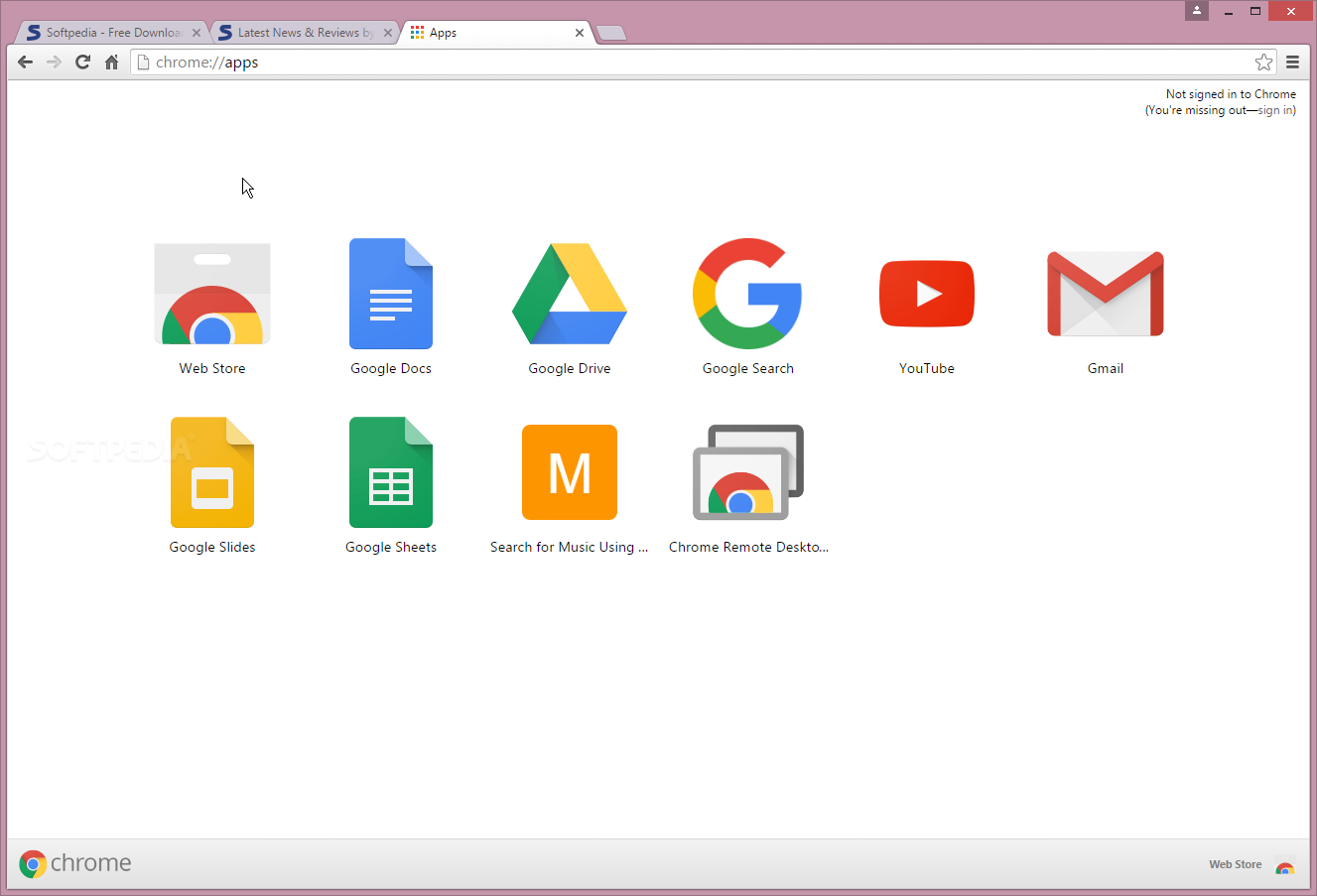Few days ago my friend told me that after few months of unused period he powered his Kindle Paperwhite on and noticed that there is some problem.
He is required to re-register its Kindle. And when he tried to to that, he got a message: “There was an error while registering your Kindle”
Then he tried some ways:
- resetting device (wiping everything)
- deregistering that device from Amazon account.
- trying to login with different account
But nothing helped.
Then i took the device for investigation and then in one news website (i don’t remember which website it was) i saw a news where it was said that “Amazon breaks all connections, login, cloud etc. with Kindle devices with outdated software versions) – So it seems some ridiciolus state – you are in infinite loop.
You can’t get it working because your software is outdated, and you can’t update your software because it is not working.
The only way was updating via USB cable. I simply did it and it solved the issue.
Here are simple steps for it:
- Go to Amazon Kindle Update page. https://www.amazon.com/gp/help/customer/display.html?nodeId=202048000
- Choose your device from left sidebar.
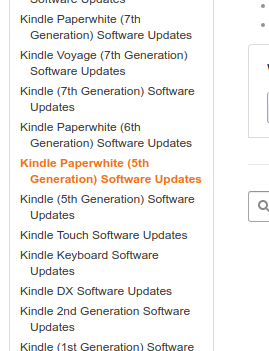
- Download the latest update available on that page
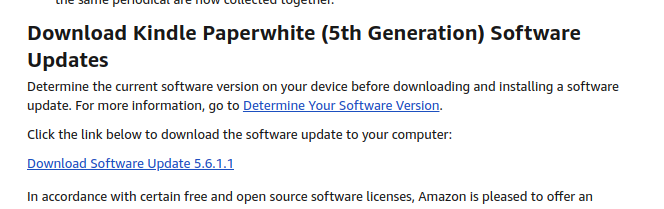
- Connect your Kindle to PC via USB cable, paste download file to its home directory
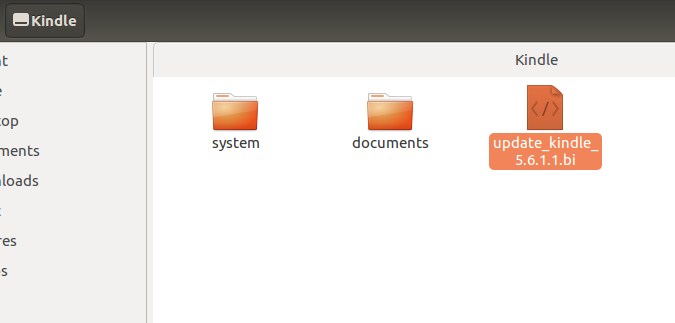
- Unplug your device and from top-right menu you will see UPDATE KINDLE option. Choose it and wait for 2-3 minutes.
After update is done you will be able to use your device with normal Amazon account connected.