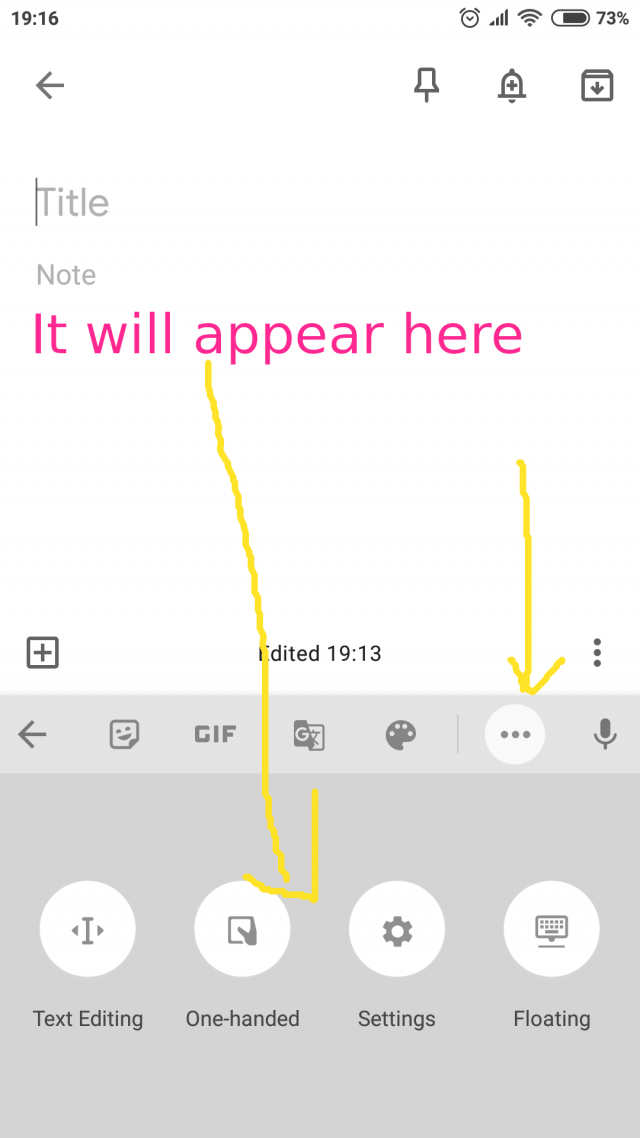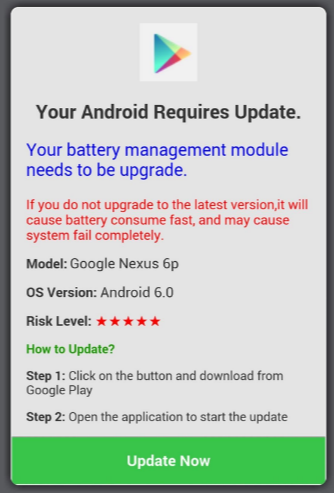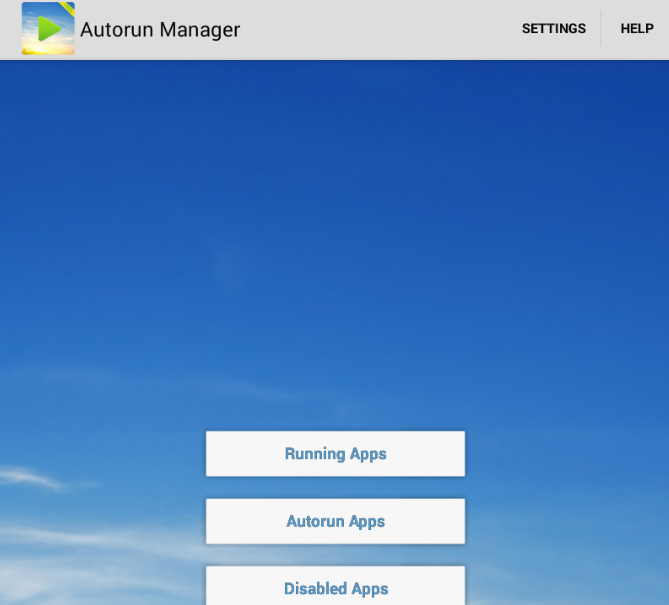Although Instagram exists in Amazon App Store, it doesn’t support Tablets, so you can install it only in FirePhone. To install it in Fire tablet you can use 3rd party apk file.
But how to install it? Just do these easy steps:
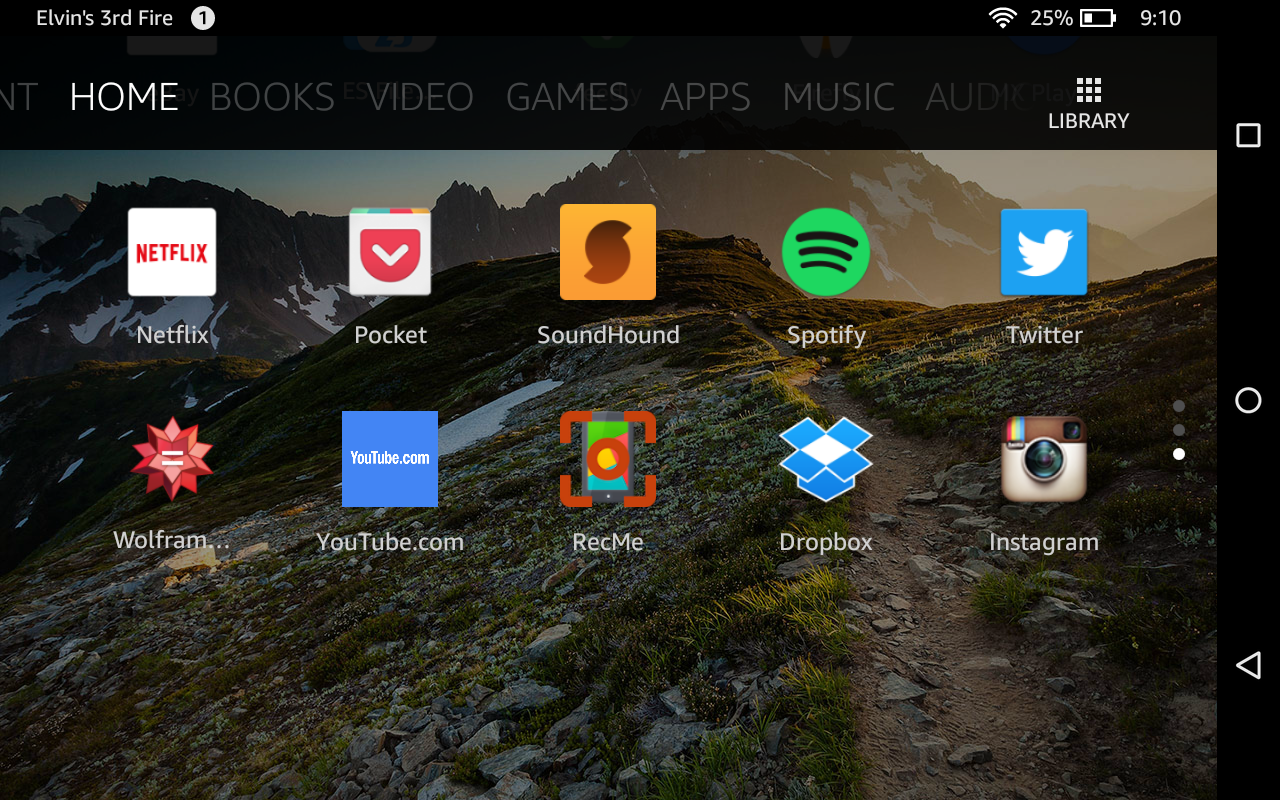
- To access the Unknown Sources settings, press the menu icon or button from the Home screen and tap Settings. Select Security and scroll down to see the Unknown Sources setting. Activate it if it is not actie yet (Video)
- Download Instagram app via 3rd party websites.
You can download it from apk provider websites, for example, from here. - When download finishes, press to finished download message. And you will see install suggestion windows. Press to install.
- When it is done, just press to Open, and Instagram will be opened.
- Enter your username/password to login or jut sign up as a new user, and it is done.
Here is real sample video, you can see how it is done.