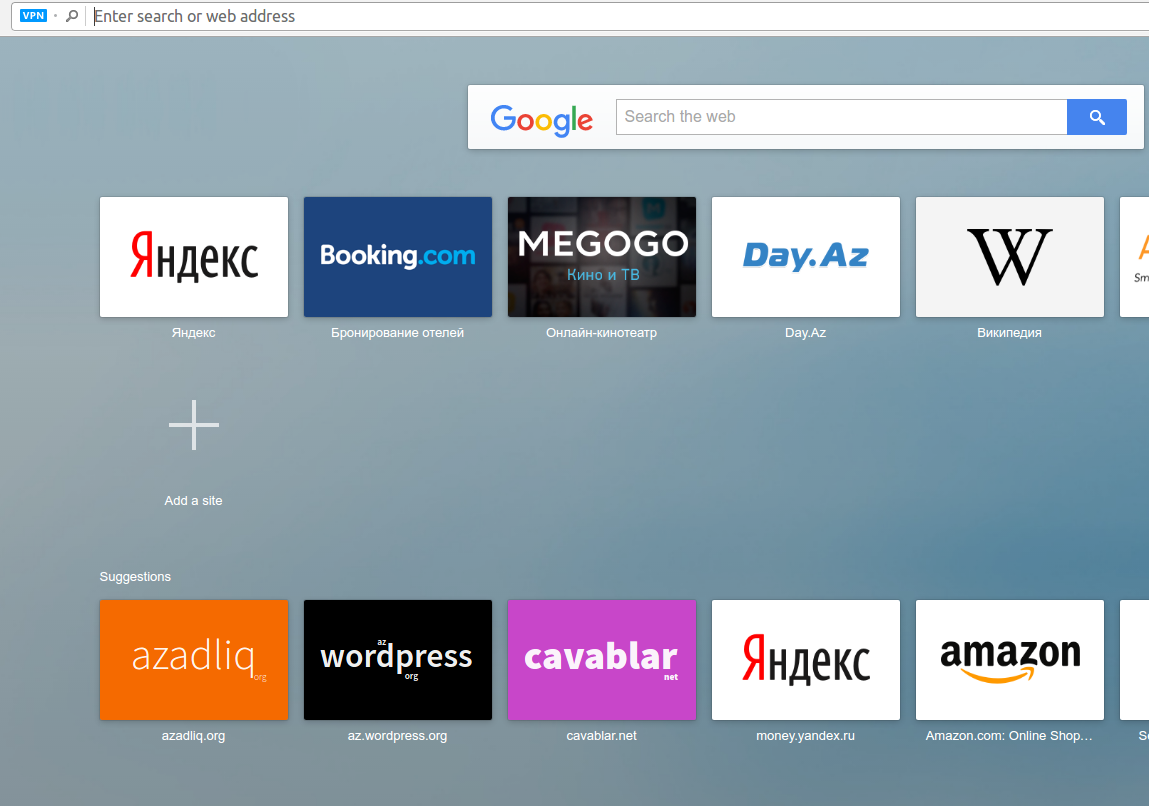If you need to edit/create office documents (.docx,.xls,.ppt etc.) you can do it with desktop apps such as Microsoft Office, OpenOffice, LibreOffice etc, you can also do it via web applications Google Docs, Office 360.
You can also merge these two platforms in one app – Offline Google Docs. Offline Google Docs can behave itself as a desktop app.
What is desktop app for us?
-It should work offline
-It should be in my computer’s applications menu(also i should be able to create its shortcut whereever i want)
So let’s perform these.
- Go to Chrome Web Store and install Docs, Sheets, Slides aps by Google.
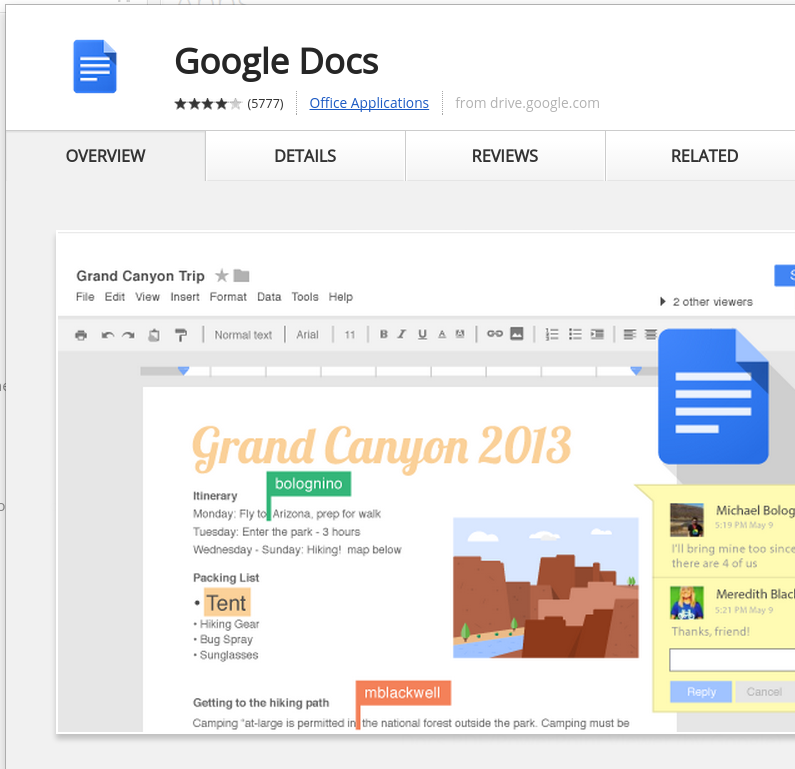
- Then open Docs app in Chrome Apps menu, Go to settings, activate offline feature(same thing should be done in Sheets, Slides)
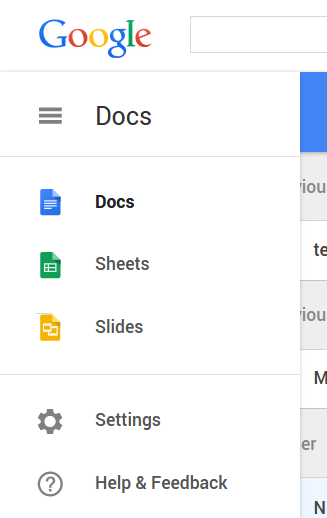
- If above steps done, then go to Docs app, open Chrome Settings in its tab(top right button in your Chrome), open Tools submenu, then select Create Application Shortcuts.
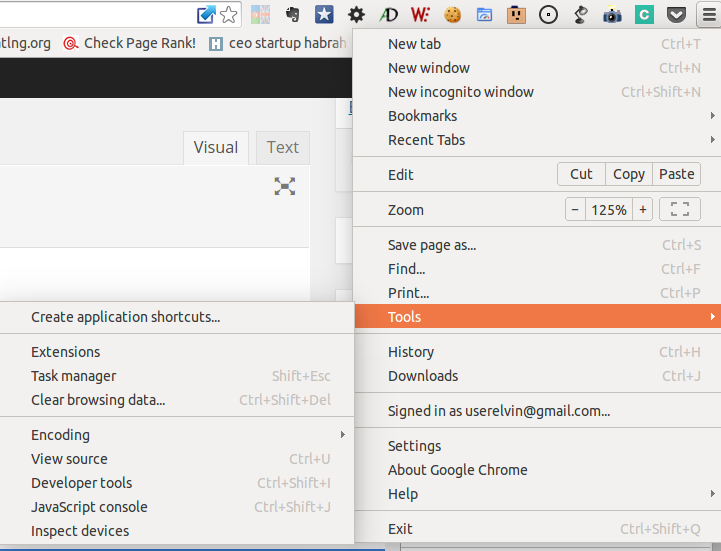
That’s all. Now go to your OS applications menu, Docs, Sheets, Slides will appear there. Check your desktop too, app shortcuts should be there. And all of these web-desktop apps can work offline(when no internet connection, it works online, when internet is ON, all changes syncs with Google Drive Cloud)