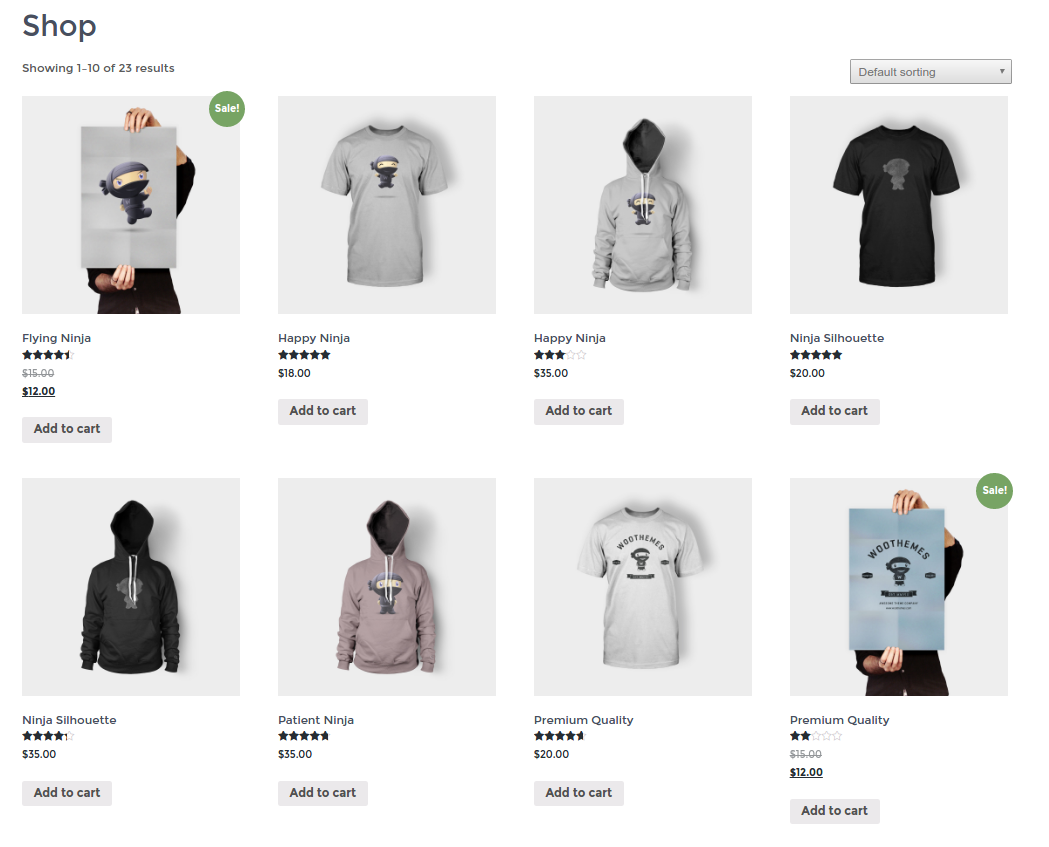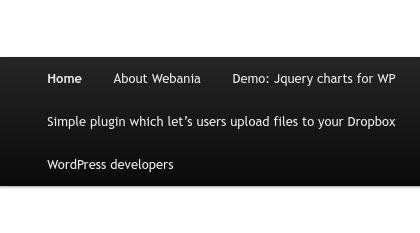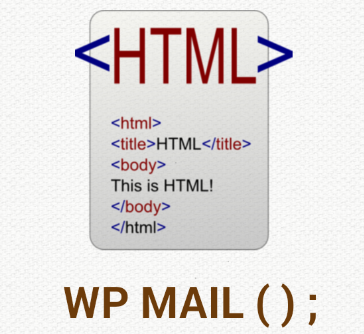In WP websites’s dashboard there is users section in which we can see website’s registered users. By default they ordered by name. In main list some column titles are clickable and when we click on them the list gets ordered by clicked column. And only email, name and username columns are clickable. So we have not any button to order by our users by registration date. Sometimes we may need it, for example you want to see how many and which users registered in your website today. Let’s get it without any code, just simple trick.
1. Order by users by email with clicking email column header. Your browser will load such url: yoursite.com/wp-admin/users.php?orderby=email&order=asc
2. Change orderby=email&order=asc to orderby=registered&order=desc
So yoursite.com/wp-admin/users.php?orderby=registered&order=desc
This link will give you needed users.
Good luck 🙂