It is no secret that Google Chrome is the fastest browser. But it has one big problem: high RAM usage. Another browsers runs in OS as a single process. But Chrome is different. Each Chrome tab runs in OS as different process. So, sum of such process usages equals to high index.
For example, today i tested my Chrome RAM usage with 12-15 open tabs. Result was 1.5 GB. Considering that average users’ pc RAM < 4 GB, then 1.5 GB is extra high.
Tab which has some work in background, tab with flash, tab with huge html data etc use a lot of memory. Of course closing such tabs is straight solution. But closing is not effective way as we want to keep some tabs open. (I always keep open Evernote app, Gmail, Google+, Feedly app)
So we have to look for 3rd party solutions. I have tested 2 of them. 1st dissatisfied, 2nd satisfied.
1. First one – Tabmemfree
This extension can automatically suspend inactive tabs. We can set inactivity time, except pinned tabs. But we can not create white list, and this is main problem of this extension.
2. Second one – The Great Suspender
This extension has everything you need: Manual suspend, automatically suspend, setting inactivity time, creating white list. So i use this extension.
If you have further recommendations about this topic, please put comment below.

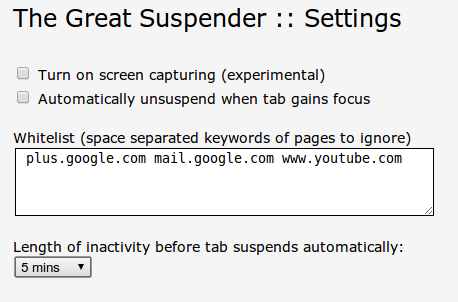
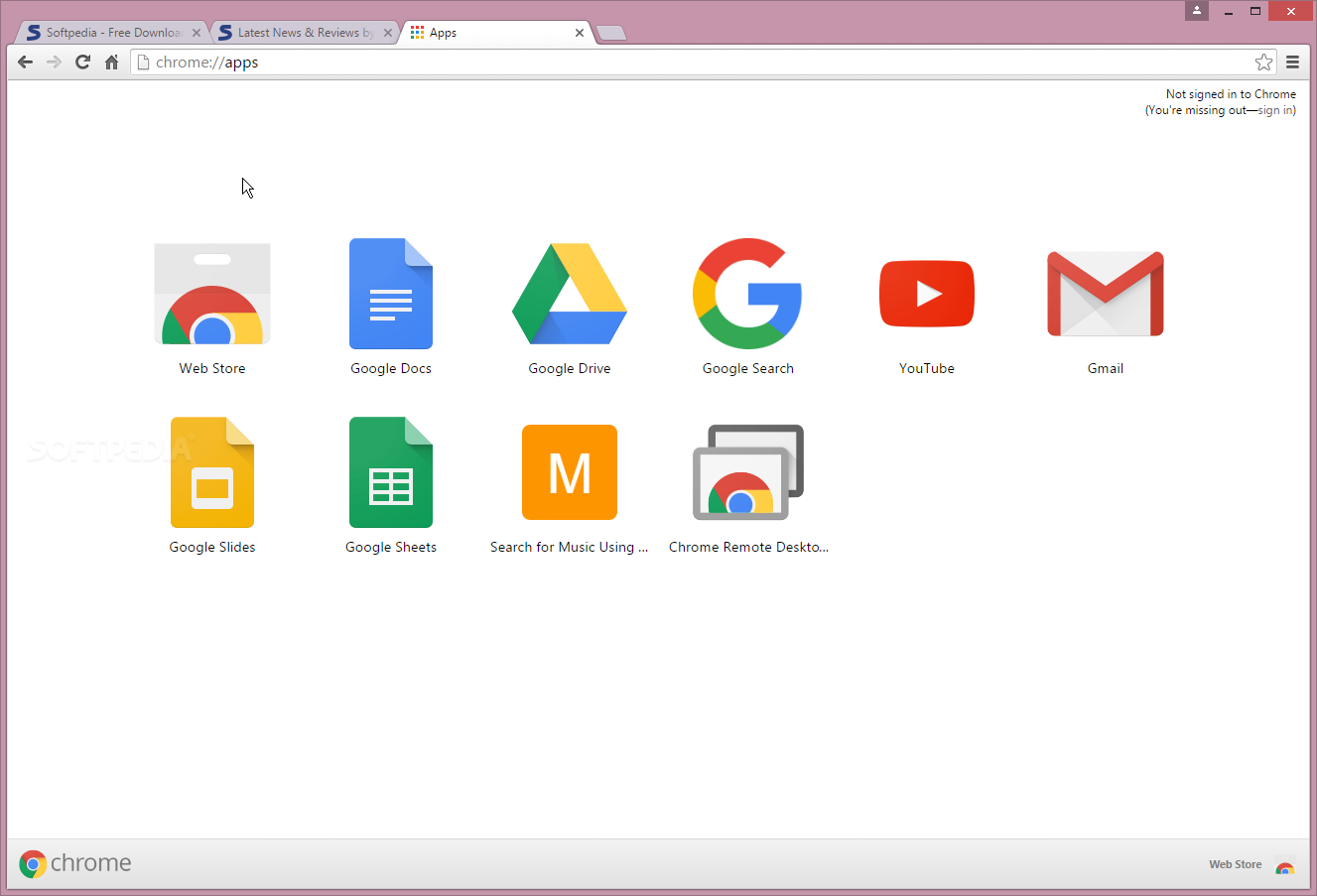

2 comments on “Reduce Google Chrome RAM usage”
Thanks for the recommendation!
My 4GB Ram laptop was really struggling with Chrome.
The Great Suspender is a wonderful addition. I activated the two options for screen capture & auto unsuspend. My Ram levels are nicely low, everything is faster, and I’m not losing productivity with closing tabs etc.
Cheers!
I am very glad that it helped you 🙂 I think Google should prepare something native solution for this problem in the future.