Earlier times i didn’t think that to hide real name of theme is important for website owners. But then while working with some clients i saw that there were a lot of site owners who didn’t want that Theme detectors or visitors learn their active theme name.
That’s why i added this feature to my plugin and now the plugin can hide your theme name with one single click.
But you can also do it manually. What to do to hide theme’s real name from theme detectors? Essentially 2 things – rename theme folder, rename theme name.
1. Do all these with one single click:
Just get and install the needed plugin.
Hide My WP Download Link
2. Do it yourself (but it is a bit risky and needs code knowledges)
Step 1: Firstly go to ftp or control panel file manager, expand wp-content/themes/ folder. And then rename your theme folder to whatever you want.
Step 2: Open your theme folder and open style.css file. In top part of style.css you will see theme name. Rename it and save changes.
Step 3: Go to Wp-admin/appearance/themes and activate your theme under new name.
That’s all. Now theme detectors can not detect which theme you are using 🙂
Note 1: If you are using child/parent theme and you also rename parent theme folder&name, so after Step 3 you should additionally change parent theme path in child theme’s style.css.
Note 2: Take into consideration that renaming your theme will stop its automatic updates, you should do it manually in the future.
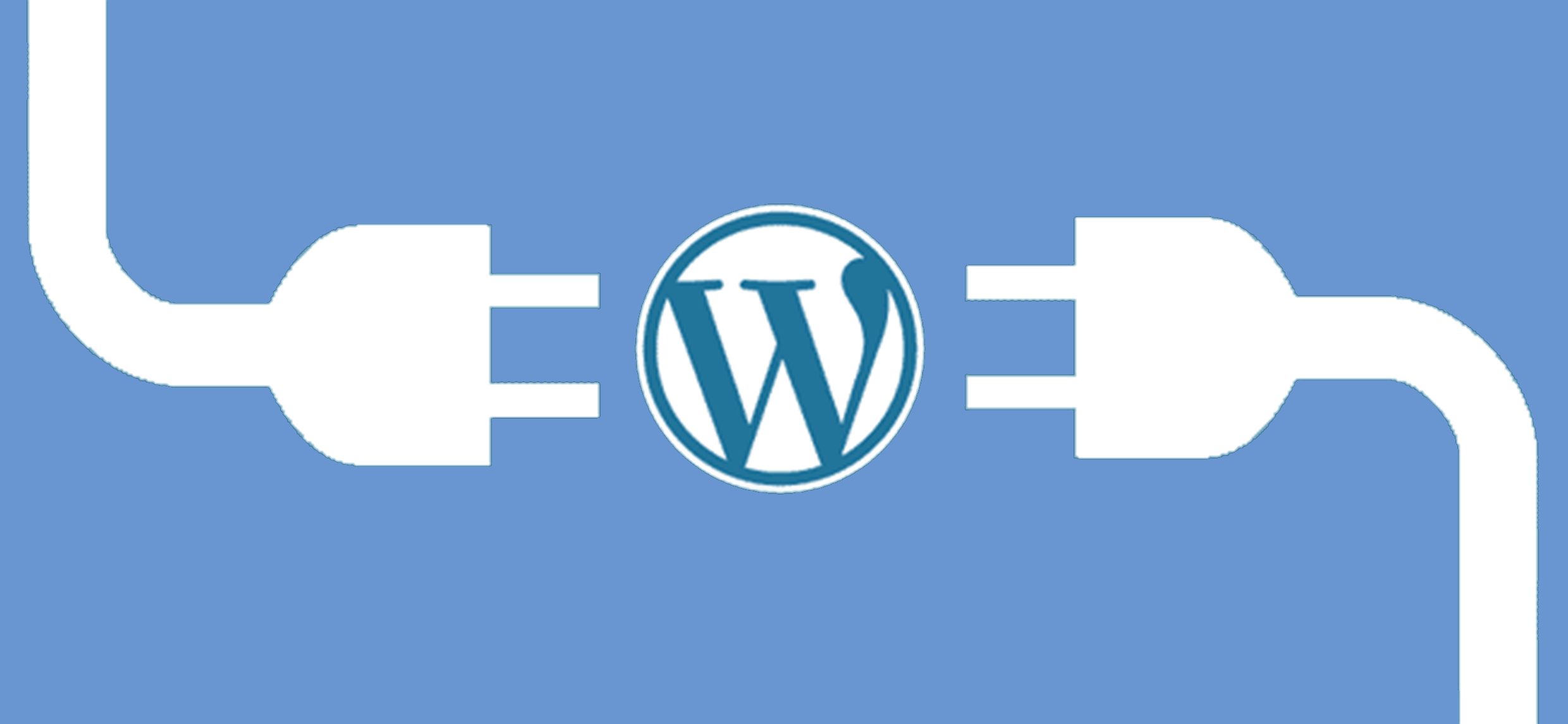

6 comments on “Hide your WordPress theme’s real name”
Thank you so much , it was so much help
Thanks for your article, it was very helpful. However i also looking for some other things like admin login hide and plugins folder change. I found a free plugin called WP Hide & Security Enhancer at https://wordpress.org/plugins/wp-hide-security-enhancer/ which works quite well.
Tried it and now the site has gone back to its defaults of the theme.
Any way to do this on an already filled in site?
Yeah there is. We have new plugin for this which does hiding the name without real rename. So it is riskless : https://wordpress.org/plugins/hide-your-theme-name/
it works
Thank you for pointing this out to me.I guess I will have to get the plugin