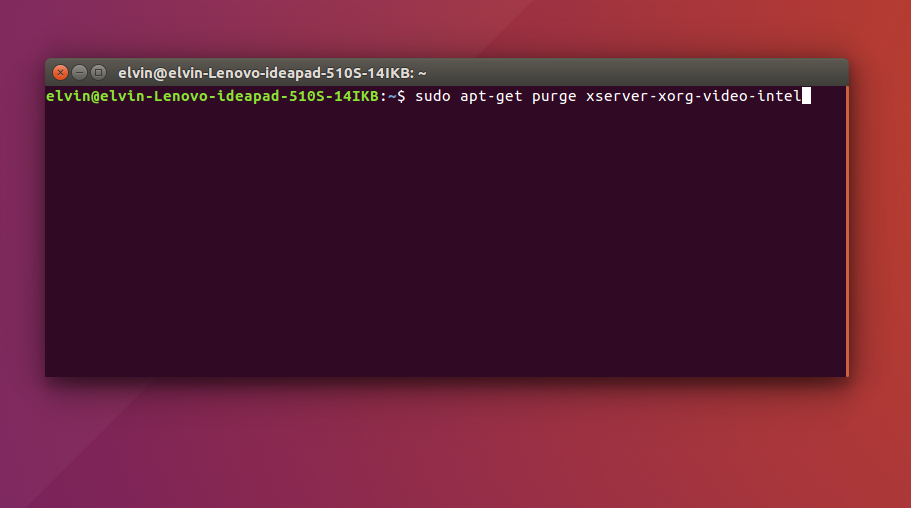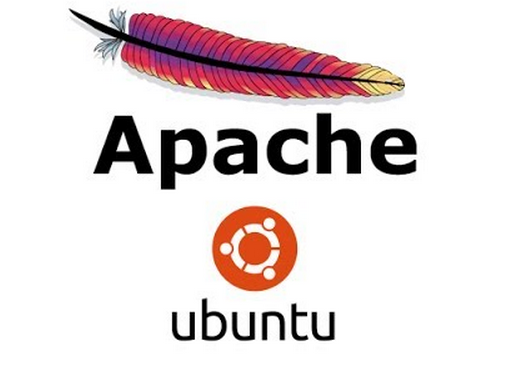Some devices have such problem. When there is some animation at page, Chrome tab starts flickering. Which is very annoying. Some strange half-transparent boxes start blinking at random places of the tab.
Although this is very popular problem(you can make sure this via google), there is still not general solution for this problem.
I also met this problem with my new laptop, that’s why i looked for solution.
There are so many suggestions at internet, such as
– Disable “Use hardware acceleration” at chrome://settings/ and restart your browser
– Disable “Accelerated 2D canvas” at chrome://flags
– Enable “Override software rendering list” at chrome://flags
But none of these helped. Finally i have found Ubuntu-level solution which helped and solved my problem.
Simply install Xorg Video Intel package and restart the system:
- Press ctrl+alt+T and open Terminal.
- type sudo apt-get purge xserver-xorg-video-intel
- type sudo reboot