In 14.04 and 14.10 versions there is such problem in some devices. The solution can be different. But in 99% cases
the problem appears due to one of these two reasons: wpa_suplicant bug, wifi sleep bug.
Let’s go:
1. Try to restart network manager via terminal:
sudo restart network-manager
If it helps and after this command wifi started working, then add this command to autorun file. Run this command:
sudo gedit /etc/pm/sleep.d
In editor window paste this:
case "${1}" in
resume|thaw)
service network-manager restart;;
esac
2. May be it is wpa_suplicant problem. Run this command
sudo pkill -f wpa_supplicant
If it helps, then add this to autorun file:
sudo gedit /etc/pm/wpa_supplicant
In editor window paste this:
#!/bin/sh case "$1" in resume) killall wpa_supplicant ;; esac
3. May be it is nmcli nm sleep problem. Then try this solution.
4. If none of above helped, try this solution from Ubuntu Forums
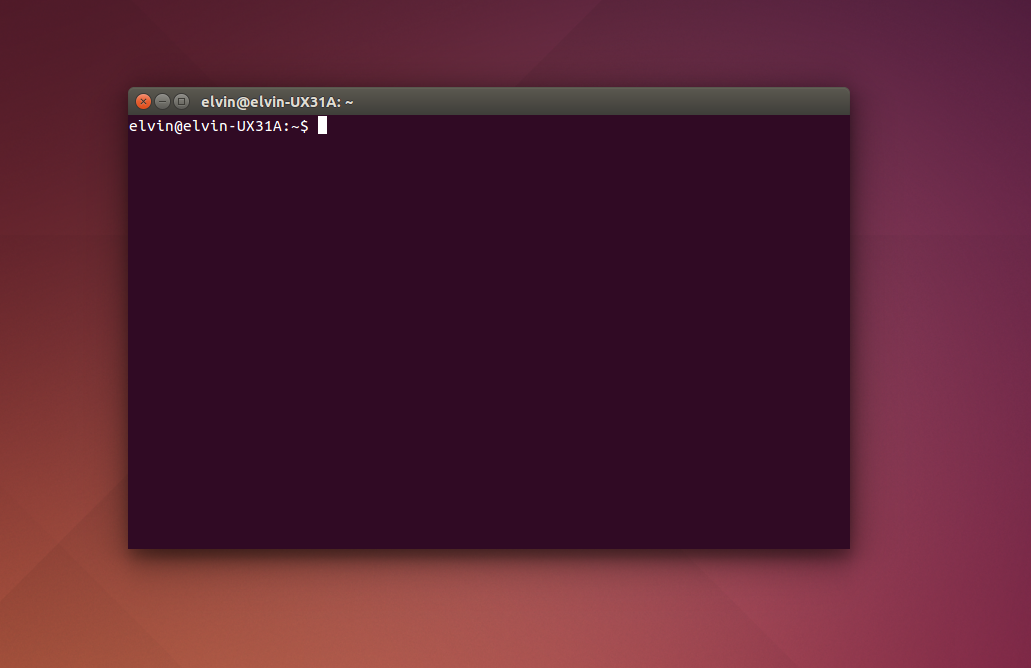
1 comment on “Ubuntu – Wifi problem after suspend resume – solution”
after trying oh-so-many workarounds i came accross 1 solution that didnt work but which had the words: if it’s a wifi, first unplug and replug. then do the workaround. unplugging and replugging was enuf!! (kinda like the IT crowd, no?)