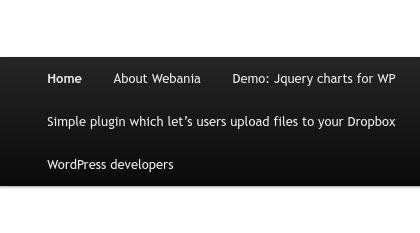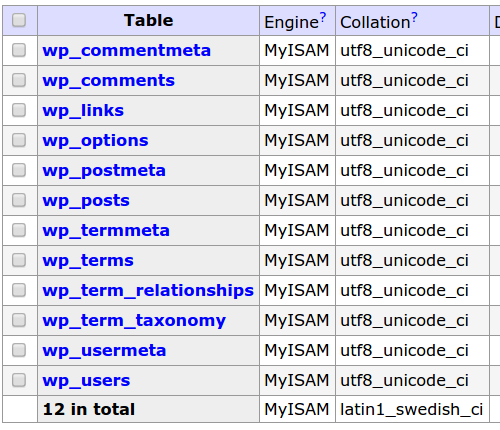Migrating WordPress from one host to another one was discussed a lot of times and there are some solutions for it. 1 month ago i opened such topic in WordPress Developers group in Linkedin and some experts shared their opinions. I am posting those ones here:
The best way for WordPress migration?
Who can suggest the best way for migration wordpress from localhost to web hosting? There are several ways to do it. For example manual copy paste+wp config edit+2-3 sql updates in DB tables. But which is the best one?
David Perednia : Since you asked for the “best” way I will suggest you look at BackupBuddy by PluginBuddy. (http://pluginbuddy.com/purchase/backupbuddy/) This is a backup solution which will enable you to backup your WordPress site and database into a single ZIP file and then move the ZIP file to your new host for extraction using a very easy to use installation program which you run on your browser. Every WordPress site needs a backup solution and you can schedule automatic backups with BackupBuddy so you will continue to get good use even after your migration. BackupBuddy was created by the developer for their internal use after they suffered a server crash and so they set out to build the best backup solution for WordPress. It is under active development and now in version 2.2.16
Dan Rippon : Definitely agree with David and a big +1 on BackupBuddy. It’s got site migration (the whole thing, not just the database), scheduled backups to offsite services like Amazon S3 and also a malware scanner built in. Simple as to use, you’ll migrate a site in around 5 minutes and save yourself more headaches than you ever knew…
Elvin Haci : Thank you David, may be due to lazyness i havent looked for such solutions. i usually do it manually. Zip->unzip files. Dump->import sql. Then edit wp-config, then edit site url in wp_options db table. That’s all. 🙂 But it is manual, a bit longer, and bad way, i agree. I will look for pluginbuddy, thanks again.
Antonin Januska : @Elvin, I do the same thing as you do. I find it much more comfortable and faster than anything else. You get to keep the same URL structure, and basically the same install as before. One extra step I usually take is changing the SQL dump file to reflect the new db names (my web hosting allows only for databases with a username prefix). But otherwise, I’ve found this to be the best solution 🙂
Original photo by only2clicks.com