
After several days after new Kindle Fire tablets (Fire 2 and Fire HD) released some developers were able to get root access. But we know that Amazon regularly updates Kindle devices via OTA. After each update root access of devices is killed and then same method for rooting doesn’t work. So Kindle owners who wants to get and to keep root access must care about two things:
1. To get root access even for latest update.
2. To block OTA updates by Amazon.
Now i will share with you the latest achievements about these two problems.
How to get root access for latest 7.2.2 and 7.2.3 versions of Kindle Fire HD 7:
Download the ADB Drivers and QemuRoot method files. http://forum.xda-developers.com/show….php?t=1893838 (Second one was not needed when i did root-Webania)
Download Binary v17 Method http://forum.xda-developers.com/show….php?t=1886460
Download and install the latest java. http://www.java.com/en/ (İ actually don’t know why author wants you to install java, i did this process without Java’s help – Webania)
1. Do factory reset. Install ADB drivers. Extract Qemu Root and Binaryv17 files.
2. Open cmd run as admin and execute runme.bat from binaryv17.
3. Select Method 1 and your kindle should have a screen pop up requesting a restore.
4. Simply tap on Restore on your kindle and it should reboot after that. Kindle will be slow and sluggish. Thats ok.
5. After Binaryv17 is done run qemuroot.bat from Qemuroot method.
Source: http://forum.xda-developers.com/showthread.php?t=2049288
Author suggests Qemu root tool if any problem after 5th stage. But i think it should not be any problem. After 5th stage you will get root access. (I tried both sh for Linux and bat for Windows. Second one worked)
Block OTA update and prevent OS update by Amazon
Download http://forum.xda-developers.com/attachment.php?attachmentid=1547270&d=1354992236 this SH file. And then open ADB in your command line system.
Then type these:
adb push disable_ota_for_kindle.sh /data/local/tmp/ adb shell "su -c 'chmod 777 /data/local/tmp/disable_ota_for_kindle.sh'" adb shell "su -c '/data/local/tmp/disable_ota_for_kindle.sh'" adb shell "rm /data/local/tmp/disable_ota_for_kindle.sh"
After it OTA updates should be blocked.
Additionally you can install DroidWall app and create white list for apps’ internet access.

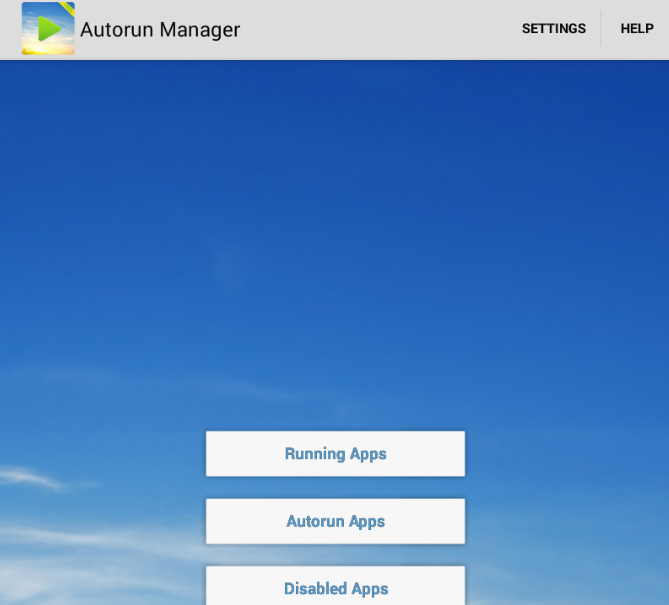
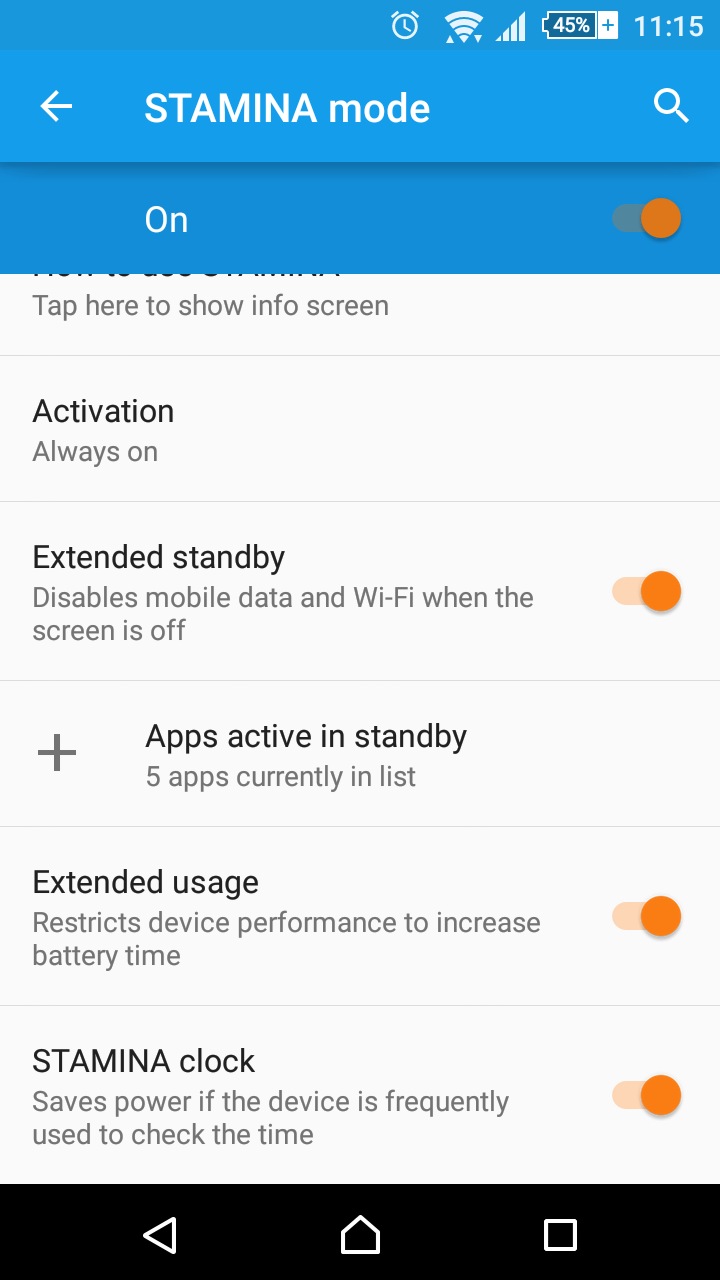
1 comment on “Hot to root Kindle Fire HD 7 and prevent Amazon OTA update”
The Kindle Fire is a mini tablet computer version of Amazon.com’s Kindle e-book reader. Announced on September 28, 2011, the Kindle Fire has a color 7-inch multi-touch display with IPS technology and runs a forked version of Google’s Android operating system. The device—which includes access to the Amazon Appstore, streaming movies and TV shows, and Kindle’s e-books—was released to consumers in the United States on November 15, 2011. -,,;
http://www.healthwellnessbook.comLook at the latest piece of writing at our very own blog