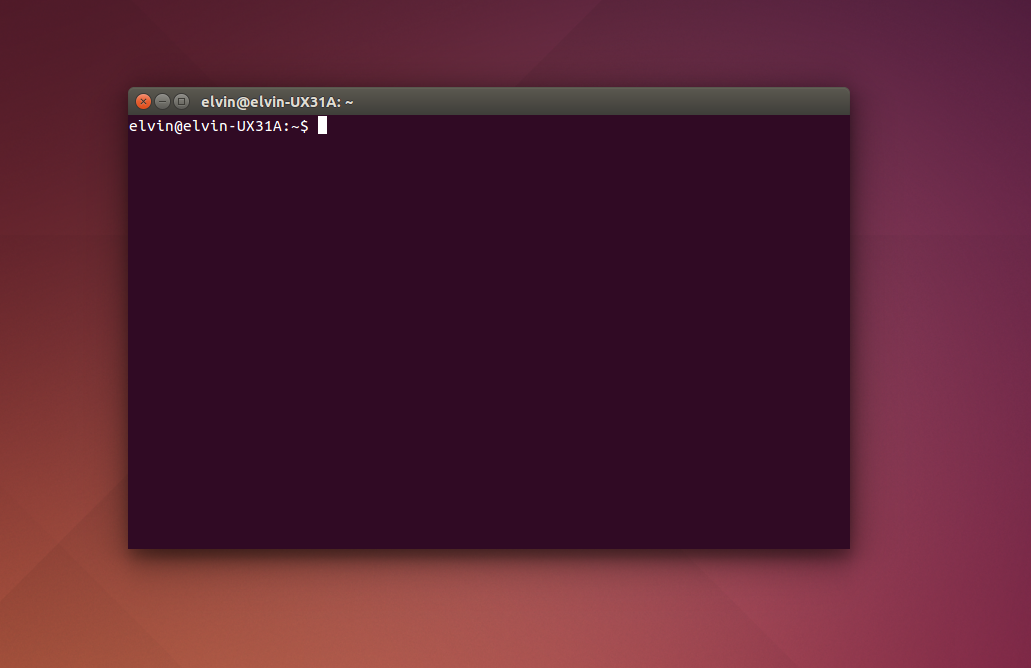Few days ago Skype stopped working normally in my laptop. Each time after starting the window opened, then signing in… then crash. It was not solven even after remove-install. I investigated the problem and quickly found a simple solution. And this simple solution is also available for other OS-es.
So if your Skype craches during signing process, you can solve it easily with removing shared.xml file.
Location of shared.xml:
Ubuntu: ~/.Skype folder.
Windows XP: C:\Documents and Settings\_username_\Application Data\Skype folder
Mac OS: ~/Library/Application\ Support/Skype/ folder
Windows 7: C:\Users\_username_\AppData\Roaming\Skype folder
That’s all. Good luck.