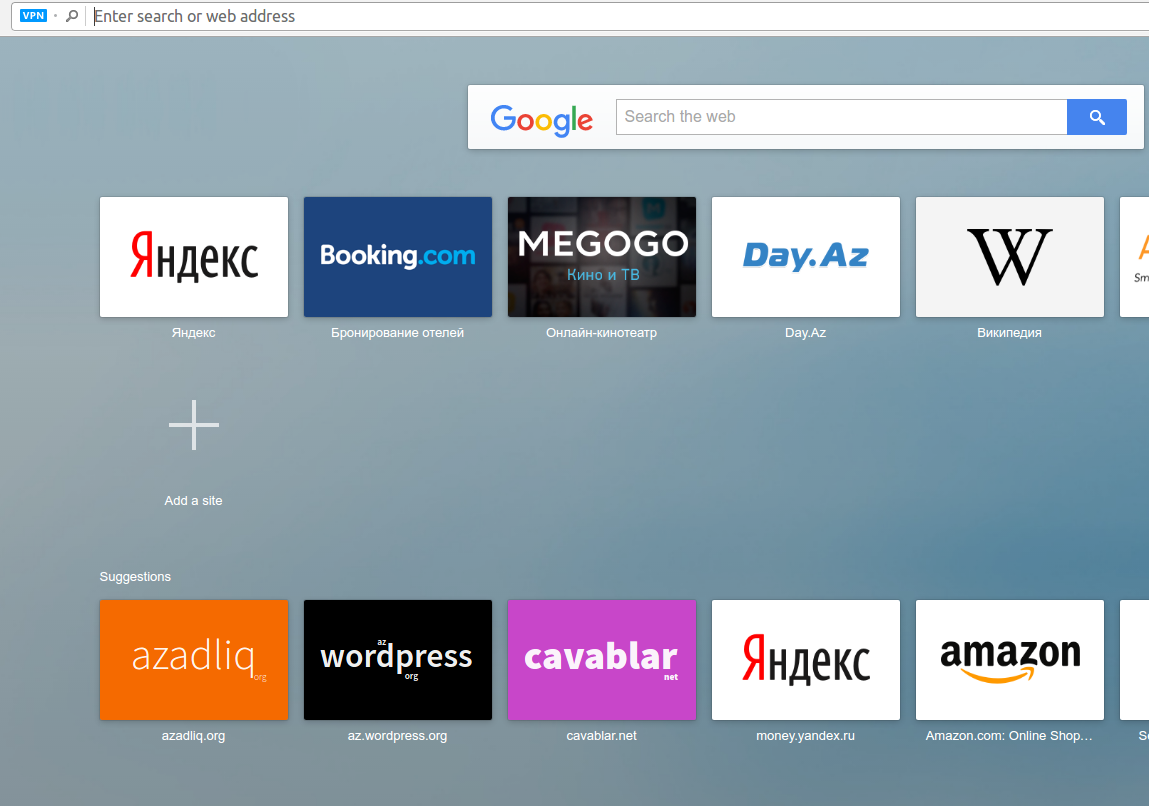Instead of using mouse drag-drop cropping you can adjust crop settings via parametrs. Then it will be pixel-perfect.
In this image we tried to crop with mouse. You see, it is not perfect:
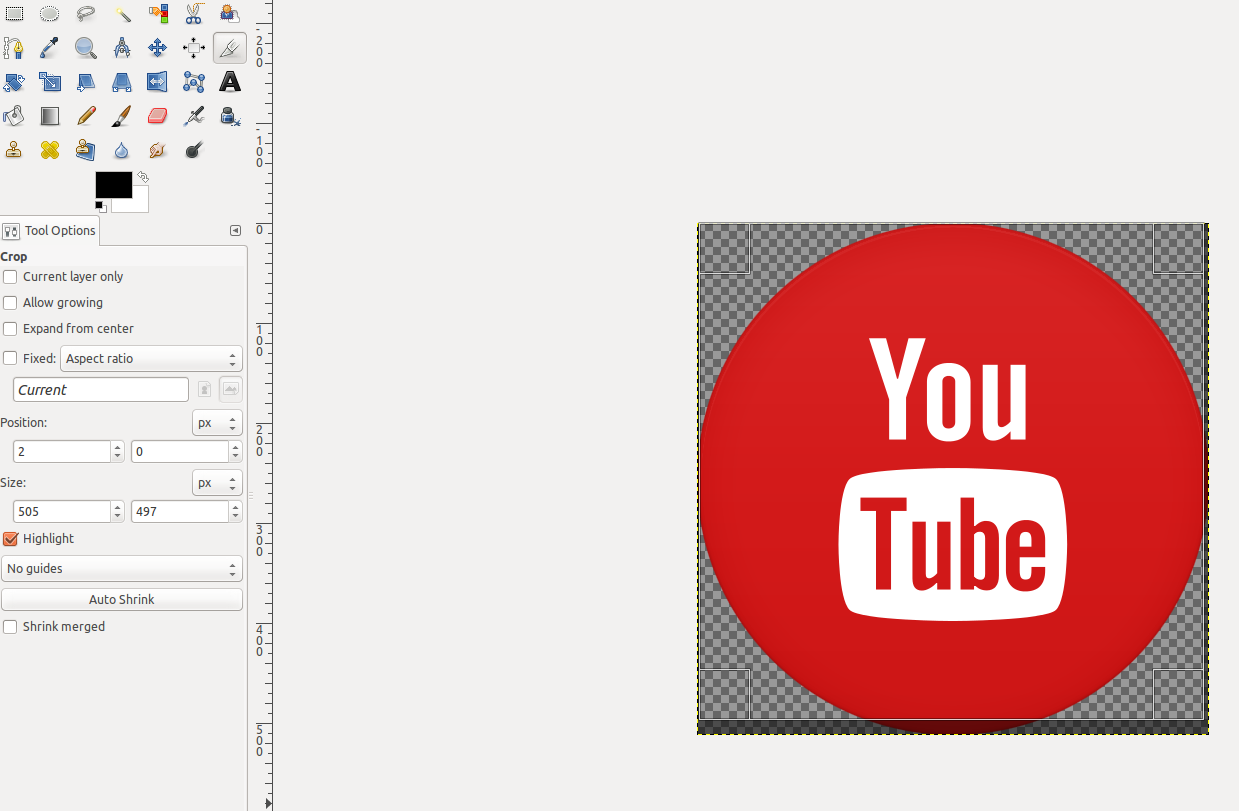
Instead of that lets check left parameters column. There are 4 inputs and with those ones we can adjust perfect crop.
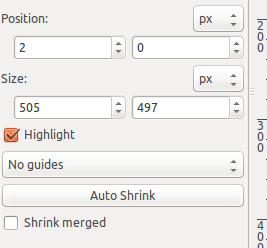
The resolution of the image here is 512×512. So we set positions to 0 and 0 and size to 512 and 512. Let’s see the result

No we have got perfect result.
Here is the video about the topic: