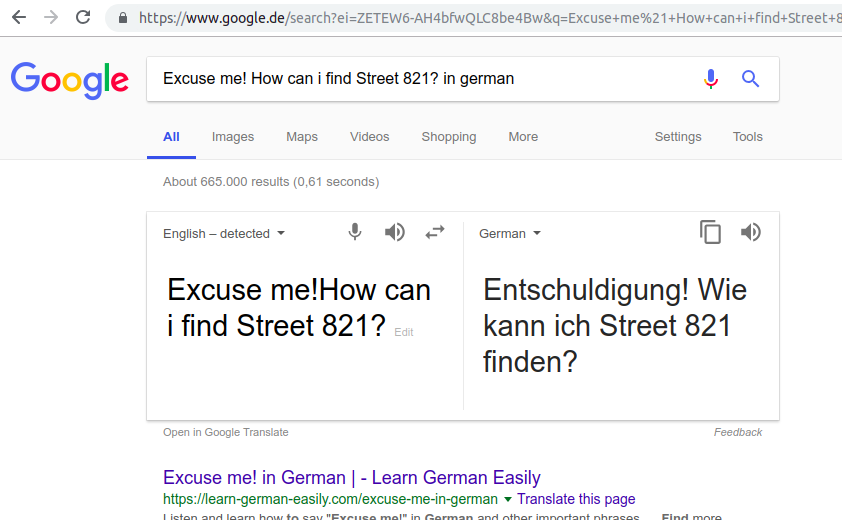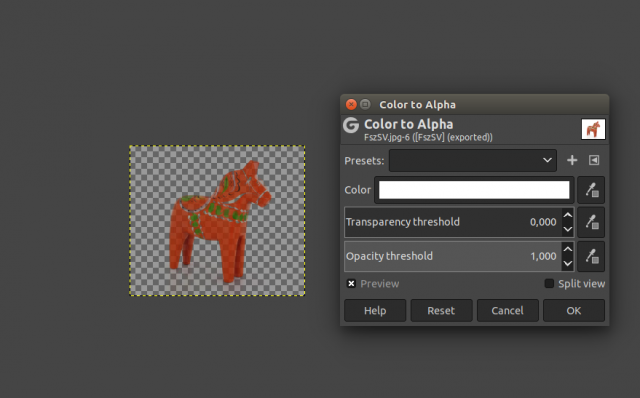Synchronous translation
This magic feature helps you to provide live conversation with foreigners. Each one speaks in own language, and Google Translate helps you to understand each other.
Just click to CONVERSATION button in your app (3rd one from left), and that’s all.
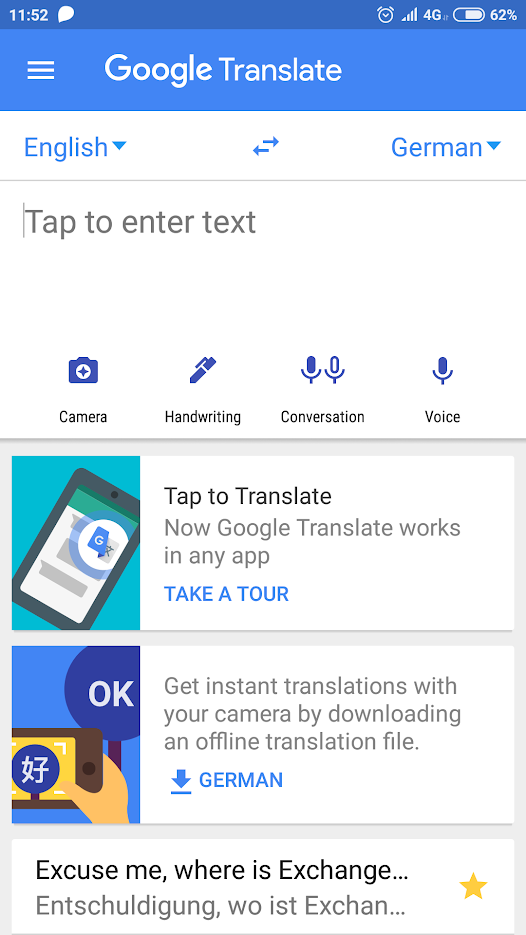
Offline Translation
This helps you when you have limited internet package or no access to internet while travelling. Just go to Offline section and download any language database you want.
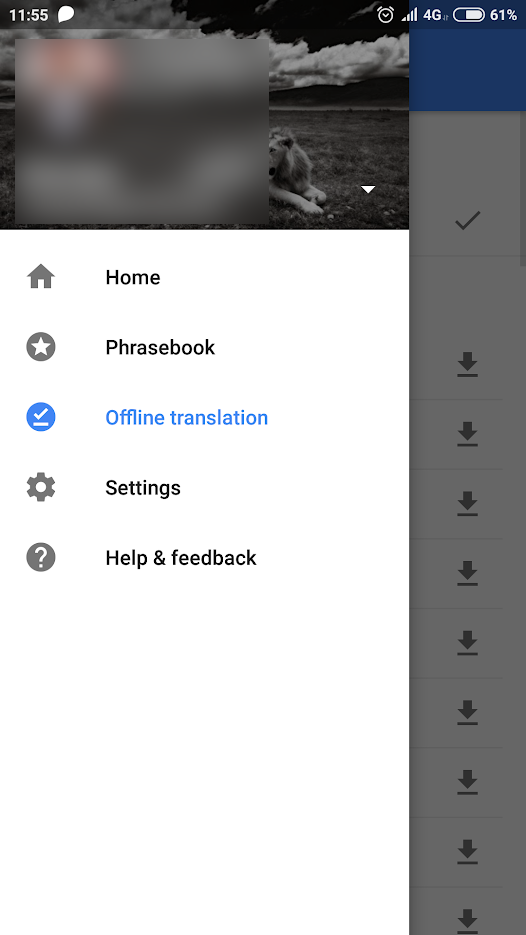
Camera translation
If you see some poster or another script in foreign language and want to translate it to your own language, then no need to enter that script one by one and get it translated. Just take its picture, and translate.
Just click to CAMERA button in Google Translate app (1st one from left) and take any picture. Google Translate will do the rest.
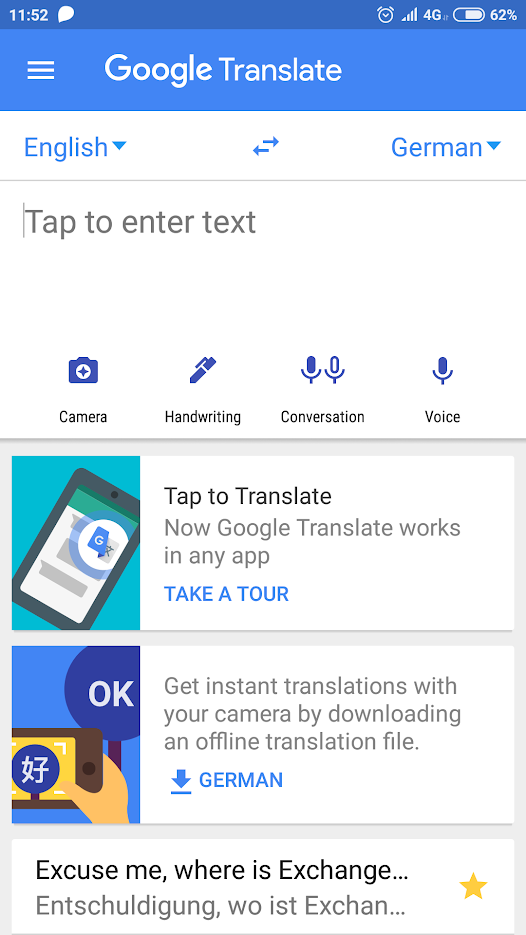
Your custom phrase list (travel)
You can star any translation when you will frequently needed to be translated to different languages when you travel. It is really very helpful when you add some frequent translation to that list.
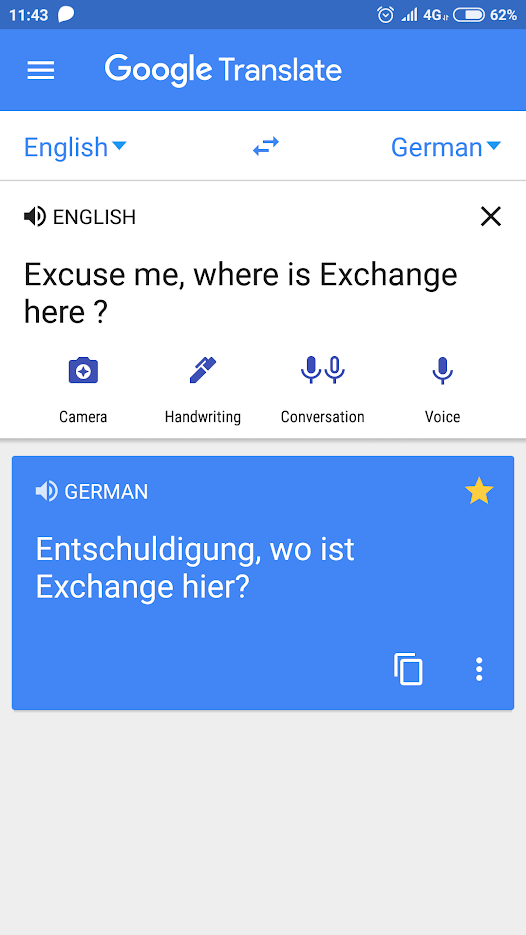
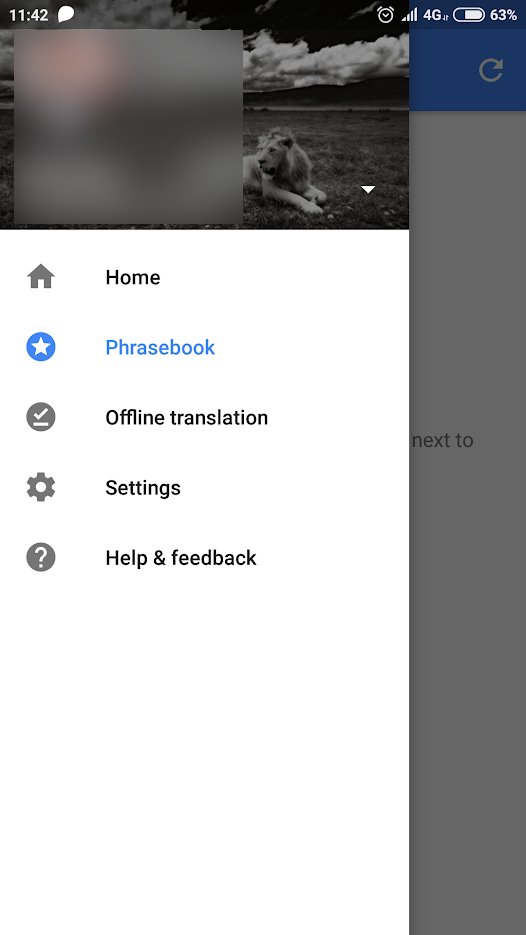
Translate inside search bar
If you need more instant translation while working on browser. You can just add “in LANGUAGE_NAME” to the end of search phrase. Google’s AI will understand this pattern and translate the phrase for you. It also has built-in text-to-speech button if you need to sound the phrase for native citizens of your visited country.