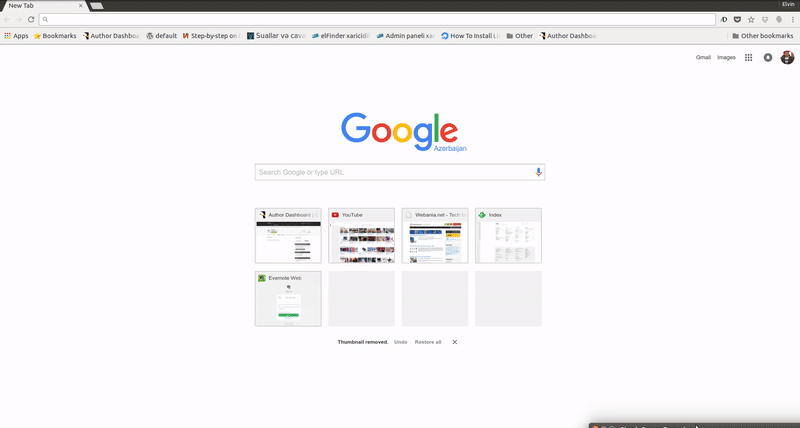In last years Google Chrome has become to be more than just browser. It is new Operating System under your Windows, Mac OSX, Linux OS-es.
And additionally they have own Operating System called Chrome OS.
So with this rich features Chrome needs to run as background process. It is useful for some needs. But sometimes it may not be useful, drain your laptop battery, use RAM when you need more free memory for another app.
You can easily stop it via settings.
- Go to chrome://settings address
- Go page down and click to Advanced Settings
- Go page down and uncheck “Continue running background apps when Google Chrome is closed”
Here is small animation which shows how to disable Chrome to run at background.